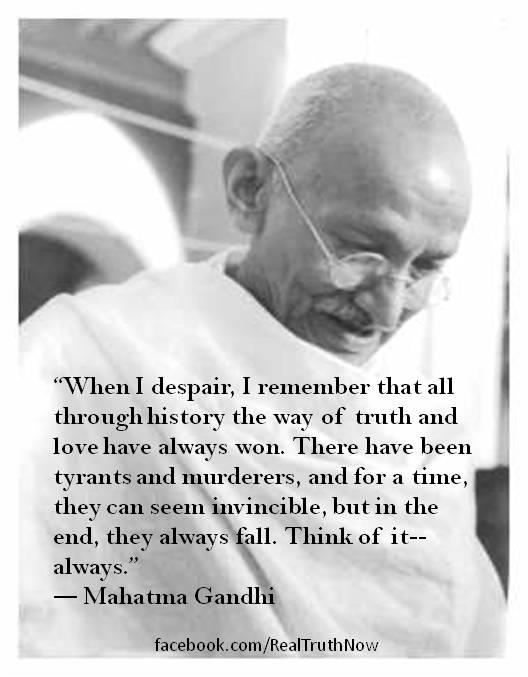
In this time of heightened strife in the Middle East, I thought this would be pertinent to remember…Joe

Tom's Blog on Life and Livingness
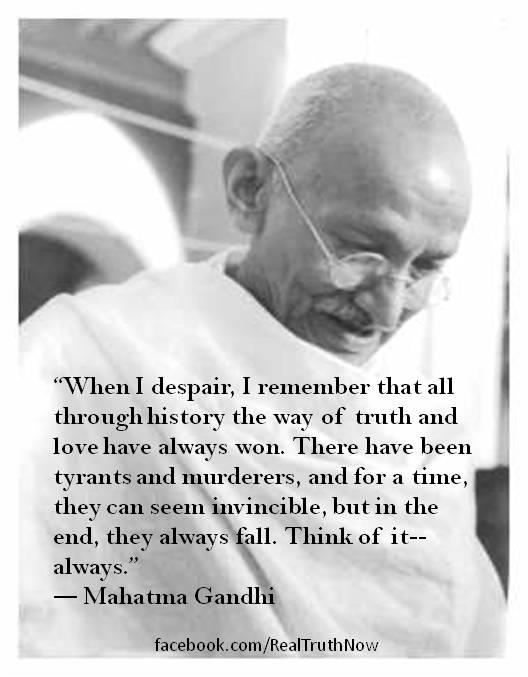
In this time of heightened strife in the Middle East, I thought this would be pertinent to remember…Joe
The core design of the humble umbrella hasn’t changed in centuries. The main reason for this being that the umbrella, as humble as it may be, works extremely well. Until someone designs a new version of the umbrella that actually offers some real advantages over its forebears, people are going to continue to use those already on the market. However, very few people would consider the umbrella to be perfect, which presents creative and inventive designers with several problems in need of solutions. Rain Shield solves several of these problems in one innovative hit.
http://www.gizmag.com/rain-shield-umbrella/25038/
(from an HSI Newsletter)
Dear Reader,
Ignorance is not bliss. Not even close. Ignore potential danger, and bliss does not follow.
Virtually all drugs have one type of danger — adverse side effects. But Gardasil, the human papillomavirus (HPV) vaccine, has an additional danger: misinformation.
That’s why nobody should EVER tell a young woman who’s received this vaccine that she’s blissfully free of cervical cancer danger.
You might as well send her off to go dance in a minefield.
Get real
Recently, I told you about a new Gardasil study. Supposedly, it puts parents’ fears to rest.
Here’s how the “fear” thinking goes… Girls get the vaccine. Doctors tell them it protects against sexually transmitted HPV. Released from HPV fear, the girls think they are protected from other sexually transmitted diseases.
The flaw in the study is glaring. Researchers examined sexual activity among the LEAST sexually active age groups.
Hmmm. Do you think that “flaw” might have been intentional? It certainly produced Gardasil-friendly results.
Even though this is a rubber-stamp study, it bugs Lindsay Abrams — a columnist for The Atlantic magazine. Abrams is irritated that such a study is even necessary. The article’s headline sums up her take on the vaccine…
“Can We Just Vaccinate Our Kids Against HPV Already?”
In her article, Abrams totally buys the “fear” study results. She says the vaccine doesn’t turn girls into “sex maniacs.” AND, she adds, “It protects from cancer.”
Then she goes one step further. She states that the “real comfort” should come from knowing that when vaccinated girls grow up, “they’ll have one less thing to be threatened by.”
Pure hogwash.
More importantly, that’s a reckless message.
Laying down the facts
Gardasil is not a cancer shot. End of story. It’s supposed to protect against some strains of HPV. In other words, a girl can get the vaccine and still get cervical cancer.
So if you tell girls and young women that they have “one less thing to be threatened by,” they might feel it’s not necessary to get an annual Pap smear. As I’ve mentioned before, that’s the ONE guaranteed way to reduce cervical cancer deaths.
A pap smear reveals cervical cancer in the earliest stage when it’s least dangerous and highly treatable. If a woman passes on the Pap smear because she believes she has some kind of a cervical cancer shield, she literally puts her life at risk.
The message from our side remains clear: Gardasil is not a risk-free silver bullet that defeats cervical cancer… neither is it safe and side effect-free.
http://websupportblog.files.wordpress.com/2006/10/keyboard-shortcuts-trifold.pdf
…and here is another list…
General Shortcuts
Use these keyboard shortcuts when working with files and folders within Windows
Keyboard Shortcut – Action
CTRL+A – Select All
CTRL+C – Copy
CTRL+X – Cut
CTRL+V – Paste
CTRL+Z – Undo
DELETE – Delete selected item (move to Recycle Bin)
SHIFT+DELETE – Delete item permanently without moving to Recycle Bin
F2 – Rename the selected item
F3 – Search for a file or a folder
F4 – Display the Address Bar list in My Computer or Windows Explorer
F5 – Refresh the contents of the active window
F6 – Cycle through the screen elements in a window or the desktop
F10 – Activate the menu bar in the active program
CTRL while dragging an item – Copy the selected item
CTRL+SHIFT while dragging an item – Create a shortcut to the selected item
SHIFT with any of the arrow keys – Select more than one item in a window or on the desktop
ALT+ENTER – View the properties for the selected item
ALT+F4 – Close the active item, or quit the active program
ALT+ENTER – Display the properties of the selected object
ALT+SPACEBAR – Open the shortcut menu for the active window
CTRL+F4 – Close the active window
ALT+TAB – Switch between the open items
ALT+ESC – Cycle through items in the order that they had been opened
SHIFT+F10 – Display the shortcut menu for the selected item
ALT+SPACEBAR – Display the System menu for the active window
CTRL+ESC – Display the Start menu
ALT+Underlined letter in a menu name – Display the corresponding menu
Underlined letter in a command name on an open menu – Perform the corresponding command
RIGHT ARROW – Open the next menu to the right, or open a submenu
LEFT ARROW – Open the next menu to the left, or close a submenu
BACKSPACE – View the folder one level up in My Computer or Windows Explorer
SHIFT when you insert a CD-ROM into the CD-ROM drive – Prevent the CD-ROM from automatically playing
CTRL+SHIFT+ESC – Open Task Manager
Windows Explorer Shortcuts
The following shortcuts can be used within Windows Explorer.
Keyboard Shortcut – Action
HOME – Display the top of the active window
END – Display the bottom of the active window
LEFT ARROW – Collapse the current selection if it is expanded, or select the parent folder
RIGHT ARROW – Display the current selection if it is collapsed, or select the first subfolder
NUM LOCK+ * (Asterisk) – Display all of the subfolders that are under the selected folder
NUM LOCK+ + (Plus key) – Display the contents of the selected folder
NUM LOCK+ – (Minus key) – Collapse the selected folder
Dialog Box Shortcuts
The following shortcuts can be used when a Windows dialog box is open.
Keyboard Shortcut – Action
CTRL+TAB – Move forward through the tabs
CTRL+SHIFT+TAB – Move backward through the tabs
TAB – Move forward through the options
SHIFT+TAB – Move backward through the options
ALT+Underlined letter – Perform the corresponding command or select the corresponding option
ENTER – Perform the command for the active option or button
SPACEBAR – Select or clear the check box if the active option is a check box
Arrow keys – Select a button if the active option is a group of option buttons
BACKSPACE – Open a folder one level up when a folder is selected in the Save As or Open dialog box
F1 – Display Help
F4 – Display the items in the active list
Accessibility Shortcuts
These shortcuts can be used to modify Windows Accessibility settings.
Keyboard Shortcut – Action
Right SHIFT for eight seconds – Switch FilterKeys on or off
Left ALT+left SHIFT+PRINT SCREEN – Switch High Contrast on or off
Left ALT+left SHIFT+NUM LOCK – Switch the MouseKeys on or off
SHIFT five times – Switch the StickyKeys on or off
NUM LOCK for five seconds – Switch the ToggleKeys on or off
Windows Natural Keyboard Shortcuts
Use these shortcuts to navigate Windows with a Windows Natural Keyboard
(The keyboard must have a Windows logo key next to the Alt key).
Keyboard Shortcut – Action
Windows Logo – Display or hide the Start menu
Windows Logo+BREAK – Display the System Properties dialog box
Windows Logo+D – Display the desktop
Windows Logo+M – Minimize all open windows
Windows Logo+SHIFT+M – Restore all minimized windows
Windows Logo+F – Search for a file or a folder
CTRL+Windows Logo+F – Search for computers
Windows Logo+F1 – Display Windows Help
Windows Logo+L – Lock the keyboard
Windows Logo+R – Open the Run dialog box
Windows Logo+U – Open Utility Manager
Text Editing
The following shortcuts can be used in text-editing programs, such as Notepad and WordPad.
Keyboard Shortcut – Action
CTRL+A – Select All
CTRL+C – Copy
CTRL+X – Cut
CTRL+V – Paste
CTRL+Z – Undo
CTRL+RIGHT ARROW – Move the insertion point to the beginning of the next word
CTRL+LEFT ARROW – Move the insertion point to the beginning of the previous word
CTRL+DOWN ARROW – Move the insertion point to the beginning of the next paragraph
CTRL+UP ARROW – Move the insertion point to the beginning of the previous paragraph
CTRL+SHIFT with any of the arrow keys – Highlight a block of text
SHIFT with any of the arrow keys – Select a block of text one character at a time
Received this from one of my programming buddies. I use Format Factory. It is the Swiss Army knife of conversion programs and will convert anything to anything. Can even do images.
http://format-factory.en.softonic.com/
“I strongly recommend that every American acquire some basic knowledge of economics, monetary policy, and the intersection of politics with the economy. No formal classroom is required; a desire to read and learn will suffice. There are countless important books to consider, but the following are an excellent starting point:
The Law by Frédéric Bastiat
Economics in One Lesson by Henry Hazlitt
What has Government Done to our Money? by Murray Rothbard
The Road to Serfdom by Friedrich Hayek
Economics for Real People by Gene Callahan
“If you simply read and comprehend these relatively short texts, you will know far more than most educated people about economics and government. You certainly will develop a far greater understanding of how supposedly benevolent government policies destroy prosperity. If you care about the future of this country, arm yourself with knowledge and fight back against economic ignorance. We disregard economics and history at our own peril.”
—Ron Paul, Representative from Texas

Instructions on how to make it at:
heal-thyself.ning.com/profiles/blogs/master-tonic-101
Mice fed an antioxidant found in green tea — epigallocatechin-3-gallate, or EGCG — and corn starch had a significant reduction in increase in their blood sugar — blood glucose — levels compared to mice that were not fed the compound, according to Joshua Lambert, assistant professor of food science in agricultural sciences.
The spike in blood glucose level is about 50 percent lower than the increase in the blood glucose level of mice that were not fed EGCG,
http://www.eurekalert.org/pub_releases/2012-11/ps-dgt110812.php